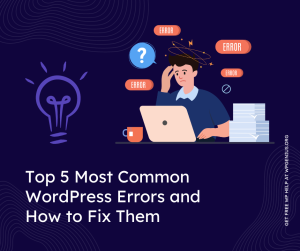Get WordPress fix assistance through ticket portal or email us at [email protected]
How to Fix a Hacked WordPress Website: A Comprehensive Guide
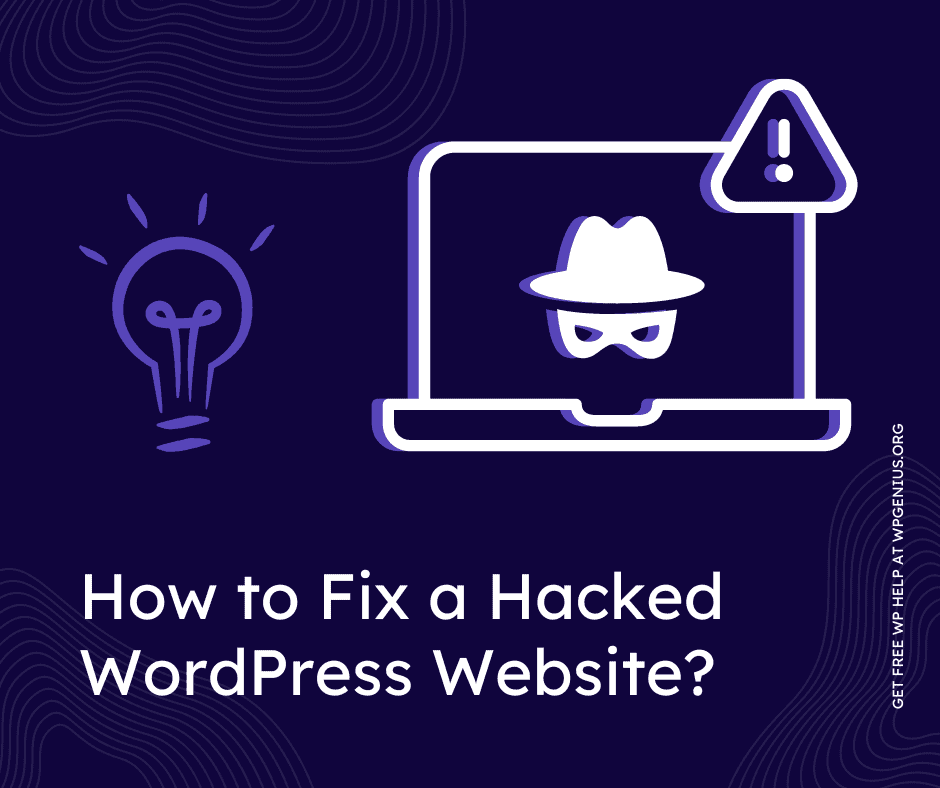
Hacked websites are becoming a common issue for WordPress users. A single breach can result in the loss of sensitive information, decreased credibility, and a damaged reputation. If your WordPress website has been hacked, it’s essential to take immediate action to prevent further damage and secure your site.
In this comprehensive guide, we’ll walk you through the steps you need to take to fix a hacked WordPress website.
Step 1: Identify the Cause of the Hack
The first step in fixing a hacked WordPress website is to identify the cause of the hack. There are several ways to do this, including:
Checking the website’s error logs:
Your website’s error logs can provide valuable information about the hack, including the source of the attack and the type of malicious code used.
Scanning the website with security tools:
There are several security tools available that can scan your website for malware and other security threats. Some popular options include Sucuri SiteCheck and Wordfence.
Consulting with a security expert:
If you’re unsure about the cause of the hack or need help fixing it, consider reaching out to a security expert like WP Genius.
Step 2: Remove the Malicious Code
Once you’ve identified the cause of the hack, the next step is to remove the malicious code from your website. This process can be complicated and time-consuming, and it’s essential to follow the steps carefully to prevent further damage to your website.
Backup your website:
Before removing the malicious code, be sure to backup your website. This will ensure that you have a copy of your website in case anything goes wrong during the removal process.
Remove the malicious code:
Use a code editor or file manager to remove the malicious code from your website. Be sure to remove all instances of the code, including any hidden files or code added to plugins and themes.
Clean up the database:
The hack may have added malicious code to your website’s database. Use a database management tool to remove any malicious code from the database.
Step 3: Secure Your Website
After removing the malicious code from your website, it’s essential to take steps to secure your site from future attacks. Here are some tips for securing your WordPress website:
Keep WordPress and plugins up-to-date:
Regularly updating your WordPress software and plugins can help prevent future hacks.
Use strong passwords:
Make sure to use strong passwords for your WordPress website and change them regularly.
Disable file editing:
Disable file editing in the WordPress backend to prevent attackers from adding malicious code to your website.
Use a security plugin:
Consider using a security plugin, such as Wordfence or Sucuri, to help protect your website from future attacks.
Step 4: Monitor Your Website
Finally, it’s important to regularly monitor your website for any signs of a hack. Check your website’s error logs, use security tools to scan for malware, and consult with a security expert if needed.
In conclusion, fixing a hacked WordPress website requires patience, attention to detail, and a commitment to securing your website from future attacks. By following these steps, you can protect your website and regain control over your online presence.
Need further assistance with fixing a hacked WordPress website? Contact WP Genius by creating a ticket for free. Our team of experts will work with you to fix the issue and secure your website to prevent future hacks. Don’t let a hack damage your website and reputation. Take action today and get the help you need from WP Genius.