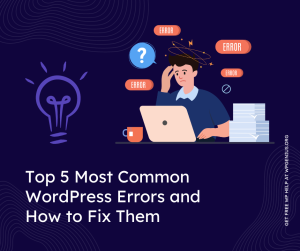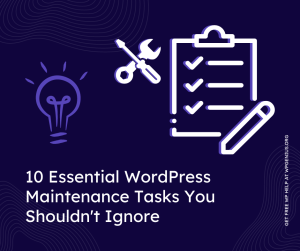Get WordPress fix assistance through ticket portal or email us at helpdesk@wpgenius.org
How to troubleshoot contact forms that are not delivering emails?
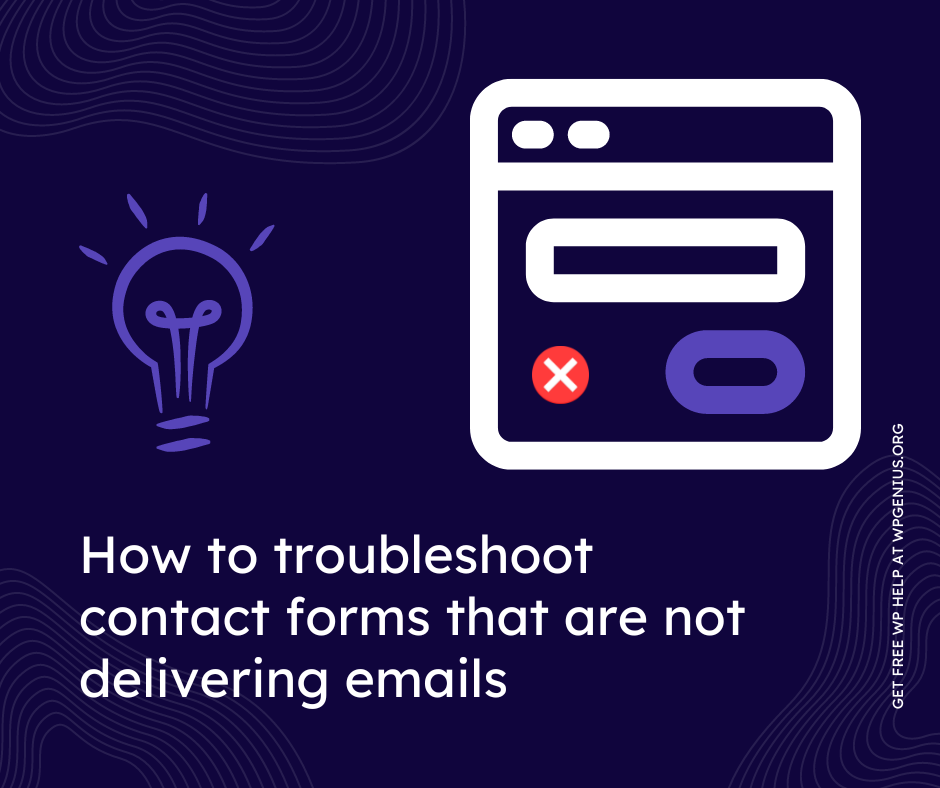
If you have a website, then you know that having a contact form is essential. It allows visitors to reach out to you, and it’s a great way to engage with your audience.
However, one of the most common issues with contact forms is not receiving emails. This can be frustrating for both you and your visitors, and it can lead to missed opportunities.
In this guide, we will explore how to troubleshoot contact forms that are not delivering emails and ensure that your contact forms are functioning correctly.
Check Your Spam Folder
The first step in troubleshooting your contact form is checking your spam folder. Sometimes emails from contact forms can end up in your spam folder instead of your inbox.
If this is the case, you can mark these emails as not spam, and future emails should go directly to your inbox.
It is important to note that spam filters are often set up to flag emails containing certain keywords or phrases, so it may be helpful to review your form content to make sure it does not trigger any spam filters.
Test Your Form
Once you have checked your spam folder, it is important to test your form to ensure that it is working correctly.
Fill out the form and submit it, making sure to enter a variety of data to test all possible fields. If you receive a confirmation message, it means that the form is working correctly.
However, if you do not receive a confirmation message, it could be due to a technical issue.
In this case, it may be helpful to review your form’s code to check for any errors or consult with a technical professional.
Check Email Settings
Another common reason for not receiving emails from a contact form is incorrect email settings.
It is important to ensure that the email address entered in the contact form matches the email address set up in your email settings.
Additionally, check your email settings to ensure that emails are not being blocked or sent to spam.
You may also want to consider setting up email forwarding to ensure that emails from your contact form are being received.
Contact Your Web Host
If you have checked all the above steps and are still not receiving emails, it could be due to a server issue. Contact your web host to ensure that your server is functioning correctly and that there are no issues with sending emails.
Your web host may also be able to provide additional support or resources to help you troubleshoot your contact form and ensure that it is working correctly.
If you have tried all these steps and are still experiencing issues with your contact form, it’s time to call in the experts.
WP Genius is a team of experienced WordPress developers who can help you troubleshoot and resolve any issues with your website’s contact form.
Our team can help you identify the root cause of the issue and provide you with the necessary solutions to ensure your contact form is functioning correctly.
Our approach is to first understand the issue and then provide a tailored solution that meets your specific needs.
You can trust us to provide you with honest and reliable advice. We have a track record of helping businesses of all sizes to resolve their website issues, and we can help you too.
In addition to that, we can provide you with ongoing support and maintenance to ensure that your website is always up-to-date and functioning properly. Our team is always available to answer any questions or concerns you may have.
Conclusion
In conclusion, troubleshooting a contact form that is not delivering emails can be a frustrating experience. However, by following the steps outlined in this guide, you can identify and resolve any issues quickly.
Remember, if you need additional assistance, WP Genius is here to help. Our team of experts is ready to assist you with any website-related issues.
Contact us today for a consultation and let us help you ensure that your contact form is functioning at its best!
Frequently Asked Questions
There are a number of reasons why you may not be receiving emails from your contact form. These include incorrect email settings, emails being flagged as spam, technical issues, and server issues.
To check if your contact form is working correctly, fill out the form and submit it. If you receive a confirmation message, it means that the form is working correctly. If you do not receive a confirmation message, it could be due to a technical issue.
If your contact form is not working correctly, you should first check your spam folder and test the form to ensure that it is functioning properly. If these steps do not resolve the issue, you may need to review your form’s code or consult with a technical professional. You may also want to contact your web host to ensure that your server is functioning correctly.
WP Genius is a team of experienced WordPress developers who can help you troubleshoot and resolve any issues with your website’s contact form. Our team can help you identify the root cause of the issue and provide you with the necessary solutions to ensure your contact form is functioning correctly. We can also provide ongoing support and maintenance to ensure that your website is always up-to-date and functioning properly.
You can contact WP Genius by emailing us at support@wpgenius.org or filling out the contact form. Our team is always available to answer any questions or concerns you may have, and we are ready to assist you with any website-related issues.