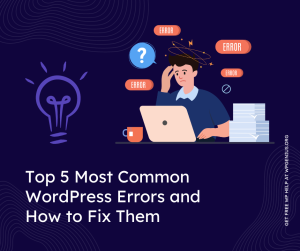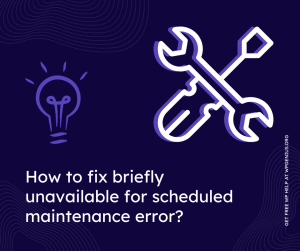Get WordPress fix assistance through ticket portal or email us at helpdesk@wpgenius.org
How to Fix WordPress RSS Feed Errors?
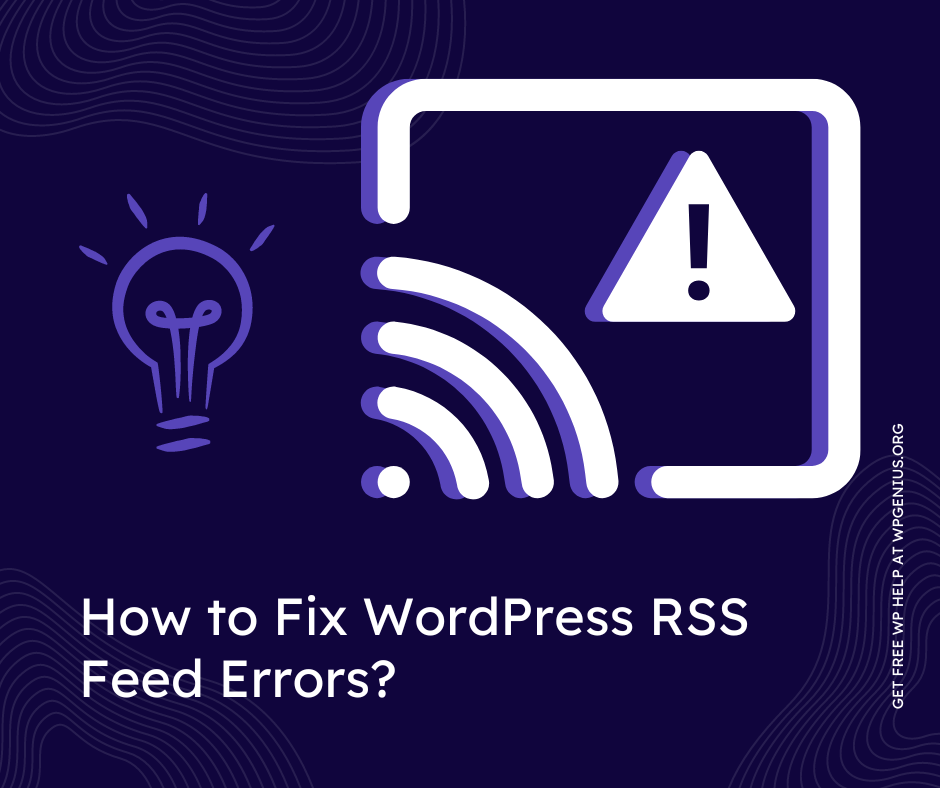
If you are running a WordPress website and using RSS feeds to distribute your content, it can be frustrating to encounter errors in the process. RSS feed errors can prevent your content from being distributed correctly, which can impact your site’s traffic and audience. In this blog post, we will discuss some common RSS feed errors that you may encounter and provide solutions to fix them.
Understanding RSS Feeds
Before we dive into the different types of RSS feed errors and how to fix them, let’s take a moment to understand what RSS feeds are and how they work.
What are RSS Feeds?
RSS stands for Really Simple Syndication. It is a technology that enables content publishers to distribute their content automatically to users who have subscribed to their RSS feeds. RSS feeds are a way for users to stay updated on the latest content from their favorite websites without having to visit each site individually.
How Do RSS Feeds Work?
When you publish new content on your website, your RSS feed is updated automatically. Users who have subscribed to your RSS feed will receive the new content in their RSS reader or aggregator. RSS readers are software applications or web-based services that allow users to subscribe to RSS feeds and read the latest content from multiple sources in one place.
Common RSS Feed Errors and Solutions
Now that we have a basic understanding of what RSS feeds are and how they work, let’s take a look at some common RSS feed errors that you may encounter and how to fix them.
1. XML Parsing Errors
XML parsing errors occur when your RSS feed is not formatted correctly. These errors can be caused by invalid characters, missing tags, or incorrect encoding. To fix this error, you need to identify the issue and correct it. One way to do this is to use an XML validator tool to check your RSS feed and identify the errors. Once you have identified the errors, you can fix them manually or by using a plugin like WP RSS Aggregator to automatically fix them.
2. Feed Not Updating
If your RSS feed is not updating, it can be frustrating for your audience as they will not receive the latest content from your site. This error can be caused by various factors, such as caching issues, plugin conflicts, or a problem with your hosting provider. To fix this error, you can try clearing your website’s cache, disabling plugins one by one to identify the issue, or contacting your hosting provider to check if there are any server issues.
3. Feed Not Displaying Correctly
If your RSS feed is not displaying correctly, it can be due to issues with your theme or conflicting plugins. To fix this error, you can try changing your theme to a default WordPress theme and check if the feed displays correctly. If it does, then the issue is with your theme, and you need to contact the theme developer for assistance. If the feed still does not display correctly, then you can try disabling plugins one by one to identify the source of the conflict and remove it.
4. Feed Not Validating
If your RSS feed is not validating, it means that it does not comply with the RSS specification. This error can be caused by various factors, such as missing required elements, using invalid characters, or incorrect date formats. To fix this error, you can use an RSS validator tool to check your feed and identify the errors. Once you have identified the errors, you can fix them manually or by using a plugin like WP RSS Aggregator to automatically fix them.
5. Feed Not Showing Full Content
If your RSS feed is not displaying full content, it can be due to various reasons, such as the WordPress settings, theme settings, or plugin settings. To fix this error, you can try changing the WordPress settings to display full content in your RSS feed. If that does not work, then you can check your theme and plugin settings to see if they are overriding the WordPress settings. You may need to contact your theme or plugin developer for assistance.
6. Feed Showing Duplicate Content
If your RSS feed is showing duplicate content, it can be due to various reasons, such as the WordPress settings, theme settings, or plugin settings. To fix this error, you can try changing the WordPress settings to display only excerpts in your RSS feed. If that does not work, then you can check your theme and plugin settings to see if they are causing the duplicate content. You may need to contact your theme or plugin developer for assistance.
Best Practices for Maintaining RSS Feeds
Now that we have covered some common RSS feed errors and how to fix them, let’s take a look at some best practices for maintaining RSS feeds.
1. Use a Reliable RSS Plugin
Using a reliable RSS plugin is essential to ensure that your RSS feed is updated automatically and distributed correctly. WP RSS Aggregator, Feedzy RSS Feeds, and WP RSS Feed Reader are some of the popular RSS plugins for WordPress.
2. Optimize Your RSS Feed for SEO
Optimizing your RSS feed for SEO can help improve your site’s visibility and attract more traffic. You can add keywords to your RSS feed title and description and include links to your social media profiles and other relevant content.
3. Test Your RSS Feed Regularly
Testing your RSS feed regularly can help you identify any errors or issues before they affect your audience. You can use online tools like FeedValidator or W3C Feed Validation Service to test your RSS feed and ensure that it is compliant with the RSS specification.
4. Promote Your RSS Feed
Promoting your RSS feed can help you attract more subscribers and increase your site’s traffic. You can add an RSS feed icon to your website, include a call-to-action in your blog posts, and share your RSS feed on social media and other online platforms.
In summary, Fixing RSS feed errors can be challenging, but it is essential to ensure that your content is distributed correctly and reaches your audience. In this blog post, we have discussed some common RSS feed errors and provided solutions to fix them. We have also covered some best practices for maintaining RSS feeds, such as using a reliable RSS plugin, optimizing your RSS feed for SEO, testing your RSS feed regularly, and promoting your RSS feed. If you encounter any issues that you cannot resolve, it is always best to seek professional assistance. Contact WP Genius for expert WordPress support and maintenance services to keep your website running smoothly.
If you need help fixing your WordPress RSS feed errors or maintaining your RSS feeds, contact WP Genius today. Our team of experts can help you resolve any issues and ensure that your website is running smoothly. Visit our website to learn more about our services and get in touch with us today!