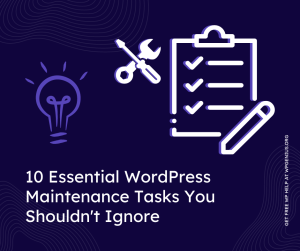Get WordPress fix assistance through ticket portal or email us at helpdesk@wpgenius.org
Top 5 Most Common WordPress Errors and How to Fix Them

WordPress is a popular content management system (CMS) that allows users to create websites with ease, without requiring any coding skills.
It is a great platform for beginners who want to create stunning websites. However, despite its many benefits, WordPress is not without its drawbacks.
It is prone to errors and bugs that can negatively impact the functionality of your website.
In this article, we will explore some of the most common WordPress errors that users encounter and provide you with tips on how to fix them.
Our aim is to equip you with the knowledge you need to overcome these challenges and make the most out of your WordPress experience.
1. White Screen of Death (WSOD)
The White Screen of Death (WSOD) is a frustrating WordPress error that occurs when your website displays a blank white screen instead of your content.
This error can be caused by a theme or plugin conflict, exhausted memory limit, or corrupted WordPress installation.
To fix this error, you can deactivate all your plugins and reactivate them one by one to identify the problematic plugin.
You can also switch to a default WordPress theme or increase your memory limit in the wp-config.php file by adding the following code:
define( 'WP_MEMORY_LIMIT', '256M' );
2. Internal Server Error
An Internal Server Error is a generic error message that occurs when your web server encounters an unexpected error.
This error can be caused by a corrupted .htaccess file, PHP memory limit, or incompatible plugins.
To fix this error, you can rename your .htaccess file to .htaccess_old and refresh your website to generate a new .htaccess file.
You can also increase your PHP memory limit by adding the following code to your wp-config.php file:
define( 'WP_MEMORY_LIMIT', '256M' );
3. Error Establishing a Database Connection
The “Error Establishing a Database Connection” is a common WordPress error that occurs when WordPress is unable to establish a connection to your database.
This error can be caused by incorrect database credentials, corrupted WordPress files, or database server issues.
To fix this error, you can check your wp-config.php file to ensure that your database details are correct.
You can also repair your WordPress database using the built-in WordPress database repair tool or contact your hosting provider for assistance.
4. 404 Page Not Found Error
A 404 Page Not Found error occurs when your website cannot find the requested page.
This error can be caused by a broken link or permalink, deleted page, or incorrect server configuration.
To fix this error, you can regenerate your permalinks by going to Settings > Permalinks and clicking the Save Changes button.
You can also check your website for broken links using a broken link checker plugin.
5. Syntax Error
A Syntax Error occurs when you have a typo or incorrect syntax in your code that prevents your website from functioning correctly.
This error can be caused by a custom code snippet, theme or plugin conflict, or corrupted WordPress files.
To fix this error, you can use an FTP client to access your website’s files and correct the syntax error.
You can also deactivate all your plugins and switch to a default WordPress theme to identify the problematic code.
In conclusion, WordPress errors can be frustrating, but they are not the end of the world. By following the steps outlined above, you can fix the top 5 most common WordPress errors and keep your website running smoothly.
It’s important to note that while these are the most common WordPress errors, there are many others, and a lot of them can be avoided by keeping your WordPress installation and plugins up-to-date, taking regular backups, and using a reliable web hosting service.
If you encounter any errors that you cannot fix or if you need professional assistance with your WordPress website, contact WP Genius.
We offer expert WordPress support services, including website speed optimization, security audits, plugin development, and more.
Our team of experienced developers can help you fix any WordPress errors and ensure that your website runs smoothly.
Don’t let WordPress errors discourage you from creating a beautiful website; with our help, you can take your website to the next level.