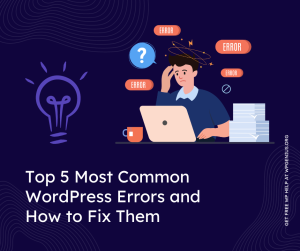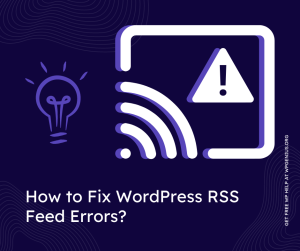Get WordPress fix assistance through ticket portal or email us at [email protected]
How to fix the error establishing database connection in WordPress
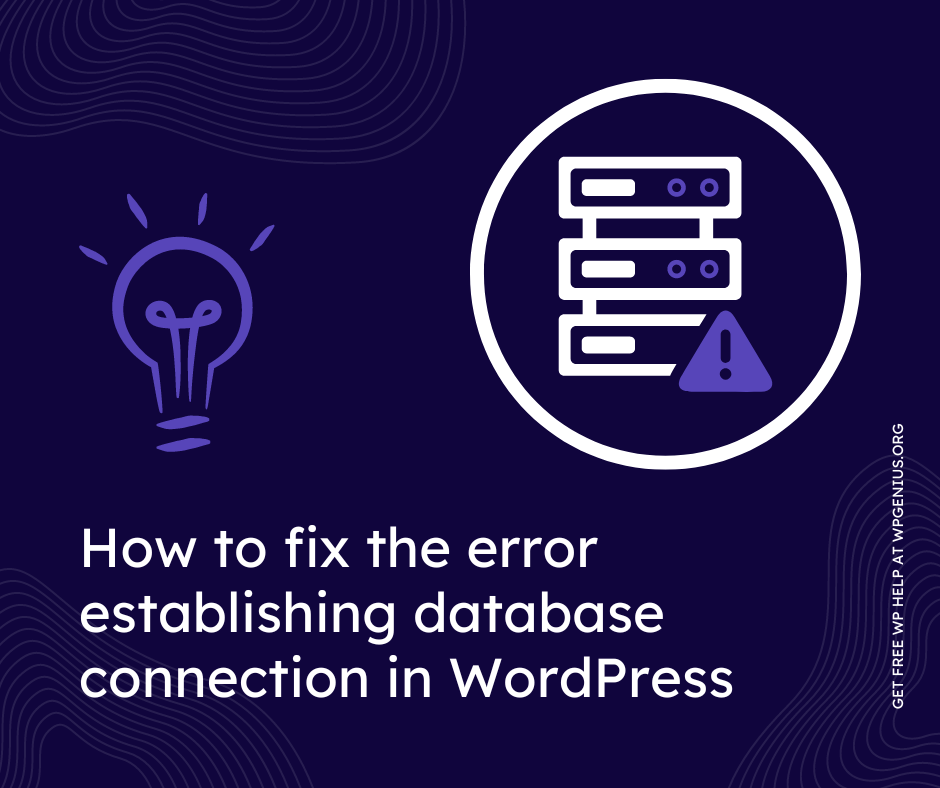
One of the most frustrating errors that a WordPress user can encounter is the “Error Establishing a Database Connection” error. This error occurs when the website is unable to connect to the database and can happen for a variety of reasons. However, the good news is that it’s often an easy error to fix. In this guide, we’ll go over the most common causes of the “Error Establishing a Database Connection” error and provide solutions on how to fix them.
Cause 1: Incorrect Database Login Credentials
The most common cause of the “Error Establishing a Database Connection” error is incorrect login credentials for your database. This can happen if you’ve recently changed your database username or password and haven’t updated the information in your wp-config.php file.
To fix this, you’ll need to access your wp-config.php file, which is located in the root of your WordPress installation. Once you’ve opened the file, look for the following lines of code:
define('DB_USER', 'database_username');
define('DB_PASSWORD', 'database_password');
define('DB_HOST', 'localhost');```Make sure that the information in these lines matches the information for your database. If you’re unsure of your database login credentials, you can check with your hosting provider or the person who set up your website.
Cause 2: Corrupted Database
Another common cause of the “Error Establishing a Database Connection” error is a corrupted database. This can happen for a variety of reasons, such as a power outage or a plugin conflict.
To fix a corrupted database, you can use the “Repair Database” feature in the WordPress Database Backup plugin, which will automatically repair any corrupted tables in your database. Alternatively, you can run the following SQL query in phpMyAdmin:
REPAIR TABLE wp_options;Make sure to replace “wp_options” with the name of the table that’s causing the problem.
Cause 3: Incorrect Database Host
Another common cause of the “Error Establishing a Database Connection” error is an incorrect database host. This can happen if you’ve recently changed hosting providers or if your hosting provider has changed their server settings.
To fix this, you’ll need to access your wp-config.php file, as described in Cause 1, and look for the following line of code:
define('DB_HOST', 'localhost');If your database host is not “localhost,” change this line to the correct host. You can check with your hosting provider for the correct host name.
Cause 4: Server Overload
The “Error Establishing a Database Connection” error can also occur if your server is overloaded. This can happen if you’ve recently experienced a spike in traffic or if you’re running a lot of resource-intensive plugins or themes.
To fix this, you’ll need to reduce the load on your server. One way to do this is to disable some of your plugins or switch to a more lightweight theme. You can also optimize your images and reduce the number of post revisions stored in your database. Additionally, you can consider upgrading to a higher-performance hosting plan or using a content delivery network (CDN) to distribute your website’s content across multiple servers.
Cause 5: Incorrect File Permissions
Another possible cause of the “Error Establishing a Database Connection” error is incorrect file permissions. This can happen if the files and folders of your WordPress installation have the wrong permissions set, preventing the server from accessing them.
To fix this, you’ll need to set the correct file permissions. The recommended permissions for WordPress files and folders are 755 for directories and 644 for files. You can use an FTP client to connect to your website and change the permissions of the files and folders.
Cause 6: Database Maintenance
Sometimes, the “Error Establishing a Database Connection” error can be caused by database maintenance. If your hosting provider is performing database maintenance, it can cause your website to go offline. In this case, you’ll just have to wait until the maintenance is complete before your website becomes accessible again.
Conclusion
The “Error Establishing a Database Connection” error can be a frustrating experience, but it’s often relatively easy to fix. By following the solutions outlined in this guide, you should be able to identify the cause of the error and fix it. Remember, if you’re unsure of any of the steps, it’s always best to contact your hosting provider or a professional for assistance. Keep in mind that, sometimes, the issue may be out of your control and you just have to wait until the maintenance is complete.