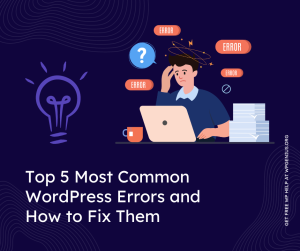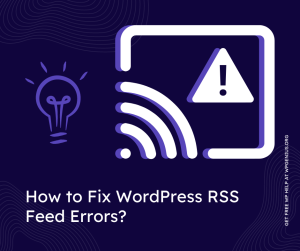Get WordPress fix assistance through ticket portal or email us at [email protected]
How to fix common image issues in WordPress
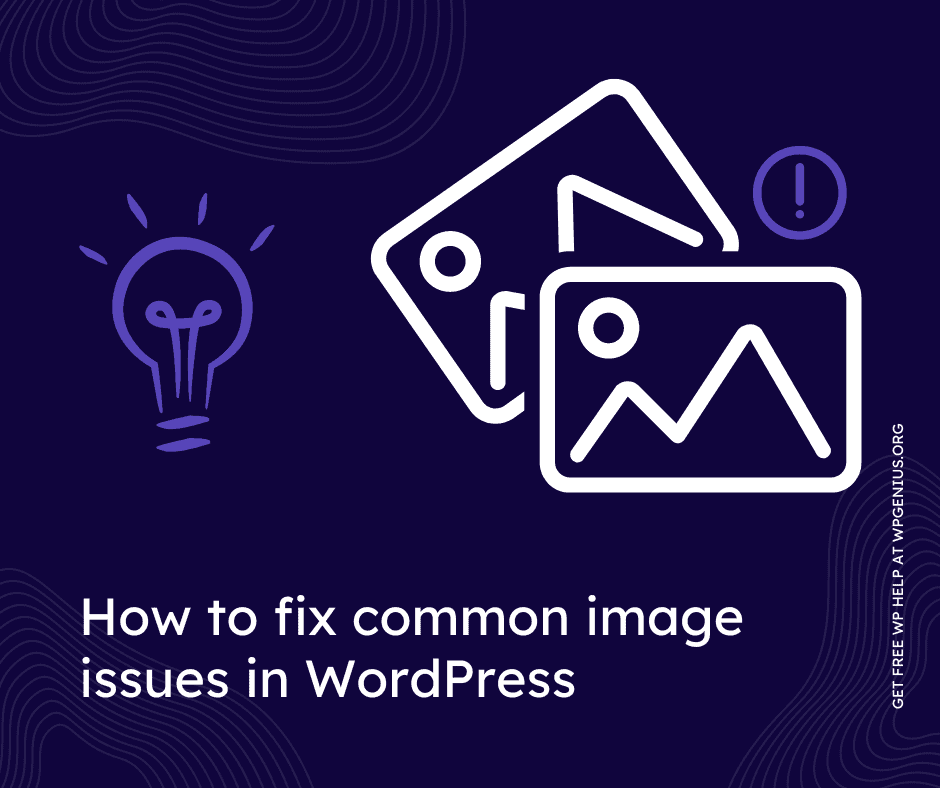
As a website owner, it’s important to have high-quality images on your site to make it look more attractive and engaging. But sometimes, you may encounter some common image issues in WordPress that can affect the performance and appearance of your website. In this guide, we will walk you through some of the most common image issues in WordPress and show you how to fix them.
1. Image Upload Errors
One of the most common image issues in WordPress is the image upload error. This can happen when you try to upload an image to your media library and you get an error message saying “upload failed” or “file type not allowed.”
To fix this issue, you can try the following:
- Check the file type and size of the image you’re trying to upload. WordPress only allows certain file types, such as JPG, PNG, and GIF, and has a maximum file size limit. Make sure the image you’re trying to upload is in a supported format and within the size limit.
- Check the memory limit of your hosting account. If your hosting account has a low memory limit, it may not be able to handle large image files. You can contact your hosting provider and ask them to increase your memory limit.
- Check for plugin conflicts. Some plugins can interfere with the image upload process. Try deactivating all your plugins and then reactivating them one by one to see if there’s a plugin that’s causing the issue.
2. Image Compression
Another common image issue in WordPress is image compression. This happens when an image is reduced in quality and size to make it load faster on your website. While this can improve the performance of your site, it can also make the images look blurry and pixelated.
To fix this issue, you can try the following:
- Use a plugin to control image compression. There are several plugins available, such as Smush Image Compression and Optimization, that allow you to control the level of image compression on your site.
- Use a plugin to serve WebP images. WebP is a newer image format that provides better compression than JPG and PNG. Plugins like ShortPixel Image Optimizer can automatically convert your images to WebP format.
- Optimize your images before uploading them. You can use a tool like Adobe Photoshop or TinyPNG to resize and compress your images before uploading them to your site.
3. Image Optimization
Another common image issue in WordPress is image optimization. This happens when the images on your site are not optimized for performance and are slowing down the loading time of your pages.
To fix this issue, you can try the following:
- Use a plugin to optimize your images. There are several plugins available, such as WP Smush, that can automatically optimize your images as you upload them to your site.
- Lazy load images. Lazy loading is a technique that delays the loading of images until they are needed. This can significantly reduce the loading time of your pages. You can use a plugin like Lazy Load by WP Rocket to enable lazy loading on your site.
- Use a Content Delivery Network (CDN) to serve your images. A CDN is a network of servers that can deliver your images to your visitors from a location closer to them. This can significantly improve the loading time of your images and the overall performance of your site. You can use a plugin like Cloudflare, or Nitropack or a third-party CDN service like Amazon CloudFront or KeyCDN.
In conclusion, common image issues in WordPress can be frustrating, but they can usually be resolved by following the steps outlined above. Remember to check the file type and size of the image, increase the memory limit of your hosting account, and use plugins to control image compression, optimization, and lazy loading. If you’re still experiencing issues, contact WP Genius for further assistance by creating a ticket for free.